Consumption API
Introduction
The Consumption API is used to guide and assist partners with integrating with the Green Dot Network. It also enables partners to authorize and accept cash deposits and payments made by their customers at Green Dot Network retailers.
This section provides documentation for the following operations:
- Auth - Authorizes a transaction and places a hold. Timeout threshold: 4 seconds
- AuthCommit - Commits an authorized transaction. Timeout threshold: 30 seconds
- AuthVoid - Voids an authorized transaction. Timeout threshold: 30 seconds
A description of each follows.
Operations
Auth - Authorize a Transaction and Place a Hold
This operation performs the necessary validation and places a hold on a transaction (Step 1 of 2-Phase). Then it returns the appropriate response for the Auth result. For a successful response, Green Dot holds the funds, and it cannot be used for another Auth or Transact request. For more information about responses, refer to Common Response Codes.
A GDN partner’s successful response (Partner-hosted/PUSH) to an Auth implies that the AuthCommit request will be honored. Any exceptions to this will be handled during the settlement process.
Following is an illustration of how Auth requests and responses are structured.
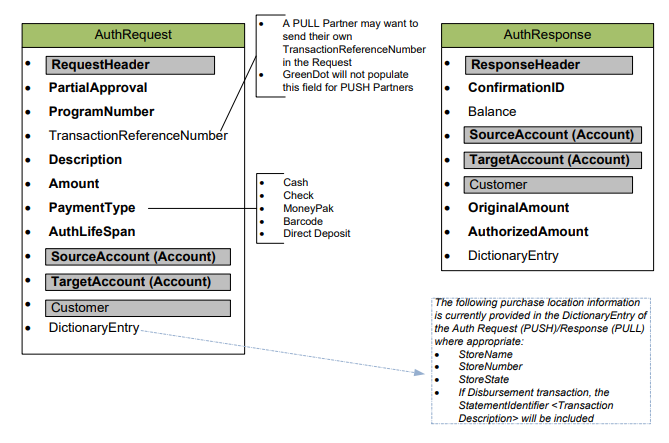
Sample Auth Request Parameters
<s:Body>
<Auth xmlns="http://greendotcorp.com/WebServices/Corporate/GDNPartnerAPI/">
<request
xmlns:a="https://partners.greendotcorp.com/GDCPartners/GDCWS_GDNPartnerAPI/"
xmlns:i="http://www.w3.org/2001/XMLSchema-instance">
<a:Audit i:nil="true"></a:Audit>
<a:Authentication>
<a:PartnerCode>GreenDot</a:PartnerCode>
<a:Password>*****</a:Password>
<a:UserName>*****</a:UserName>
</a:Authentication>
<a:Channel>5</a:Channel>
<a:RequestDateTime>2020-01-20T10:05:02.9129305Z</a:RequestDateTime>
<a:RequestID>TestAuth2020-01-20T18:01:37</a:RequestID>
<a:Version>2.0.0</a:Version>
<a:Amount>10.0000</a:Amount>
<a:AuthLifeSpan>210</a:AuthLifeSpan>
<a:Customer i:nil="true"></a:Customer>
<a:Description>Test Auth</a:Description>
<a:DictionaryEntry i:nil="true"
xmlns:b="http://schemas.microsoft.com/2003/10/Serialization/Arrays"></a:DictionaryEntry>
<a:PartialApproval>false</a:PartialApproval>
<a:PaymentType>1</a:PaymentType>
<a:ProgramNumber>451062</a:ProgramNumber>
<a:SourceAccount>
<a:AccountNumber></a:AccountNumber>
<a:AccountReferenceNumber>10******************02</a:AccountReferenceNumber>
<a:AccountType>4</a:AccountType>
<a:SubAccountNumber i:nil="true"></a:SubAccountNumber>
<a:SubAccountReferenceNumber></a:SubAccountReferenceNumber>
</a:SourceAccount>
<a:TargetAccount>
<a:AccountNumber>45******************23</a:AccountNumber>
<a:AccountReferenceNumber></a:AccountReferenceNumber>
<a:AccountType>2</a:AccountType>
<a:SubAccountNumber>js******************m</a:SubAccountNumber>
<a:SubAccountReferenceNumber i:nil="true"></a:SubAccountReferenceNumber>
</a:TargetAccount>
<a:TransactionReferenceNumber i:nil="true"></a:TransactionReferenceNumber>
</request>
</Auth>
</s:Body>
AuthRequest Field Definitions
| Field | Required | Type | Max Length | Description | ||
|---|---|---|---|---|---|---|
| Partner hosted/PUSH | Green Dot hosted/PULL | |||||
| RequestHeader | ||||||
| CustomerANI | Optional | Optional | String | 10 | Phone number (area code first). Must be numeric and provided if initiated by IVR. Either CustomerIP or CustomerANI needs to be provided | |
| CustomerIP | Optional | Optional | String | 20 | Web user's IP address. Must be provided if initiated by Web. Either CustomerIP or CustomerANI needs to be provided | |
| PartnerIP | Optional | Optional | String | 20 | Partner’s IP address. Must be provided if initiated by Web. | |
| PartnerCode | Yes | Yes | String | 50 | Unique code to identify partner. | |
| Password | Optional | Optional | String | 50 | Password for authentication | |
| UserName | Optional | Optional | String | 50 | UserName as provided by Green Dot for authentication | |
| Channel | Yes | Yes | Integer | N/A | 1 = Unknown 2 = Web application 3 = IVR 4 = Desktop 5 = Stores POS 6 = Mobile |
|
| RequestDateTime | Yes | Yes | DateTime | N/A | Timestamp of Submitted Request in UTC time. | |
| RequestID | Yes | Yes | String | 50 | Unique Request Identifier. | |
| Version | Yes | Yes | String | 10 | Value = 2.0.0 Format:<Major version>.<Minor Version>.<Revision> |
|
| Amount | Yes | Optional | Decimal | N/A | Transaction Amount. | |
| AuthLifeSpan | Yes | Yes | String | 3 | The time period for which this Auth request is valid. If AuthCommit Request is not received by this time, the Auth should be voided. Position 1 - time code 1 Calendar days 2 Hours 3 Minutes Position 2-3 - time interval 0-99 A value of 01 through 99 indicating the number of repetitions indicated in position 1.Ex: ‘131’ (= 31 calendar days) |
|
| Note: Calendar days are calculated as:
RequestDate (date & time, local transaction) e.g.: 06 mar01:1601 14 calendar days means that authorization will expire. 20 mar01:2359 |
||||||
| Customer | ||||||
| Address1 | N/A | Optional | String | 35 | Address | |
| Address2 | N/A | Optional | String | 35 | Address | |
| City | N/A | Optional | String | 25 | City | |
| CustomerReferenceNumber | N/A | Yes | String | 50 | Customer reference number. | |
| DLNumber | N/A | Optional | String | 30 | Driver License Number or State ID. | |
| DLState | N/A | Optional | String | 2 | Driver License Number or State ID issue state. | |
| DOB | N/A | Optional | String | 10 | Date of Birth. YYYY-MM-DD | |
| FirstName | N/A | Yes | String | 25 | First Name of Customer. | |
| LastName | N/A | Yes | String | 25 | Last Name of Customer. | |
| MiddleName | N/A | Optional | String | 25 | Middle Name of Customer. | |
| Phone | N/A | Optional | String | 10 | Phone Number. | |
| SSN | N/A | Optional | String | 9 | Preferred to have customer full SSN or Tax ID else last 4 digits of customer SSN or Tax ID required. | |
| State | N/A | Optional | String | 2 | State | |
| ZipCode | N/A | Yes | String | 10 | USPS zip code. | |
| Description | Yes | Yes | String | 255 | Description for this request | |
| DictionaryEntry | Optional | N/A | Dictionary<string, string> | N/A | Array of key-value pairs.For swipe transactions this may include store information. For Disbursement transactions, this may include the StatementIdentifier: <transaction description> | |
| PartialApproval | Yes | Yes | Boolean | N/A | Default=false. Reserved for Future. To approve a portion of the original transaction amount in the authorization request when the transaction amount exceeds the funds available on the Green Dot Product. | |
| PaymentType | Yes | Yes | Integer | N/A | 1 = Cash 2 = Check 3 = MoneyPak 7 = Barcode 8 = Direct Deposit 9 = Mobile Remote Deposit Capture (MRDC) |
|
| ProgramNumber | Yes | Yes | String | 20 | Program identifier. Example: BIN | |
| SourceAccount: Information regarding the Account from which the funds will be moved. Ex: MoneyPak | ||||||
| AccountNumber | Optional | Yes | String | 50 | Account Number or Barcode number of the given AccountType. | |
| AccountReferenceNumber | Yes | Optional | String | 50 | Reference Number of the given AccountType. For Barcode funding, this will be the barcode transaction number. For MoneyPak, this will be the PIN reference number. For Disbursements, this will be the Green Dot Customer reference number | |
| AccountType | Yes | Yes | Integer | N/A | 1 = MoneyPak PIN 4 = POS Cash Funding 5 = Check Funding 6 = Promotion Funding 7 = Barcode Funding 8 = Disbursement 9 = Barcode Cash Pick-Up |
|
| SubAccountNumber | N/A | N/A | String | 50 | ||
| SubAccountReferenceNumber | N/A | N/A | String | 50 | ||
| TargetAccount: Information regarding the Account to which the funds will be moved. Ex: Partner’s Customer Account | ||||||
| AccountNumber | Yes | Yes | String | 50 | Customer Account Number. | |
| AccountReferenceNumber | Optional | Yes | String | 50 | Partner's unique reference number identifying customer account. | |
| AccountType | Yes | Yes | Integer | N/A | 2 = Partner’s Customer – Card 3 = Partner’s Customer –Other |
|
| SubAccountNumber | Optional | Optional | String | 50 | Customer’s sub account number. | |
| SubAccountReferenceNumber | Optional | Optional | String | 50 | Partner's unique reference number identifying customer’s sub-account. | |
Sample Auth Response
Note: FirstName, LastName, and ZipCode are required for ALL GDN Partners, including Point-Of-Banking (POB) Partners.
<soap:Body>
<ns2:AuthResponse xmlns="https://partners.greendotcorp.com/GDCPartners/GDCWS_GDNPartnerAPI/"
xmlns:ns2="http://greendotcorp.com/WebServices/Corporate/GDNPartnerAPI/"
xmlns:ns3="http://schemas.microsoft.com/2003/10/Serialization/Arrays"
xmlns:ns4="http://schemas.microsoft.com/2003/10/Serialization/">
<ns2:AuthResult>
<RequestID>TestAuth2020-01-20T18:01:37</RequestID>
<ResponseCode>00</ResponseCode>
<ResponseDateTime>2020-01-20T04:05:04Z</ResponseDateTime>
<ResponseID>4055427293</ResponseID>
<ResponseText>Success</ResponseText>
<Version>2.0.0</Version>
<AuthorizedAmount>10.0000</AuthorizedAmount>
<Balance>665.80</Balance>
<ConfirmationID>4055427293</ConfirmationID>
<Customer>
<Address1>1903 INGERSOL PL</Address1>
<Address2 xmlns:xsi="http://www.w3.org/2001/XMLSchema-instance" xsi:nil="true"></Address2>
<City>NEW PORT RICHEY</City>
<CustomerReferenceNumber>6870963037</CustomerReferenceNumber>
<DLNumber xmlns:xsi="http://www.w3.org/2001/XMLSchema-instance" xsi:nil="true"></DLNumber>
<DLState xmlns:xsi="http://www.w3.org/2001/XMLSchema-instance" xsi:nil="true"></DLState>
<DOB>1999-12-20</DOB>
<FirstName>*****</FirstName>
<LastName>*****</LastName>
<MiddleName xmlns:xsi="http://www.w3.org/2001/XMLSchema-instance" xsi:nil="true"></MiddleName>
<Phone>**********</Phone>
<SSN>68******63</SSN>
<State>FL</State>
<ZipCode>33552</ZipCode>
</Customer>
<DictionaryEntry xmlns:xsi="http://www.w3.org/2001/XMLSchema-instance" xsi:nil="true"></DictionaryEntry>
<OriginalAmount>10.0000</OriginalAmount>
<SourceAccount>
<AccountNumber></AccountNumber>
<AccountReferenceNumber>10******************02</AccountReferenceNumber>
<AccountType>4</AccountType>
<SubAccountNumber xmlns:xsi="http://www.w3.org/2001/XMLSchema-instance" xsi:nil="true"></SubAccountNumber>
<SubAccountReferenceNumber></SubAccountReferenceNumber>
</SourceAccount>
<TargetAccount>
<AccountNumber>45******************23</AccountNumber>
<AccountReferenceNumber></AccountReferenceNumber>
<AccountType>2</AccountType>
<SubAccountNumber>js******************om</SubAccountNumber>
<SubAccountReferenceNumber xmlns:xsi="http://www.w3.org/2001/XMLSchema-instance" xsi:nil="true"></SubAccountReferenceNumber>
</TargetAccount>
</ns2:AuthResult>
</ns2:AuthResponse>
</soap:Body>
Auth Response Field Definitions
Note: FirstName, LastName, and ZipCode are required for ALL GDN Partners, including Point of Banking (POB) Partners.
| Field | Required | Type | Max Length | Description | ||
|---|---|---|---|---|---|---|
| Partner hosted/PUSH | Green Dot hosted/PULL | |||||
| ResponseHeader | ||||||
| RequestID | Yes | Yes | String | 50 | Request Identifier echoed back from request | |
| ResponseCode | Yes | Yes | String | 2 | Indicates successful and non-successful responses | |
| ResponseDateTime | Yes | Yes | DateTime | N/A | Timestamp of response in UTC time. | |
| ResponseID | Yes | Yes | String | 50 | Unique Response Identifier | |
| ResponseText | Yes | Yes | String | 255 | Response code description. | |
| Version | Yes | Yes | String | 10 | Value = 2.0.0 Format: <Major version>.<Minor Version>.<Revision> |
|
| AuthorizedAmount | Yes | Yes | Decimal | N/A | Actual authorized Amount | |
| Balance | Optional | Optional | Decimal | N/A | Target Account Balance. Only if response is success. | |
| ConfirmationID | Yes | Yes | String | 50 | Unique Confirmation number. Only if response is success. For AccountType “7” (Barcode Funding), the ConfirmationID will be sent to user via email/SMS. Green Dot and partner customer support teams may use this value to look-up/search transactions | |
| Customer | ||||||
| Address1 | Optional | N/A | String | 35 | Address | |
| Address2 | Optional | N/A | String | 35 | Address | |
| City | Optional | N/A | String | 25 | City | |
| CustomerReferenceNumber | Yes | N/A | String | 50 | Customer reference number. | |
| DLNumber | Optional | N/A | String | 30 | Driver License Number or State ID. | |
| DLState | Optional | N/A | String | 2 | Driver License Number or State ID issue state. | |
| DOB | Optional | N/A | String | 10 | Date of Birth. YYYY-MM-DD | |
| FirstName | Yes | N/A | String | 25 | First Name of Customer. | |
| LastName | Yes | N/A | String | 25 | Last Name of Customer. | |
| MiddleName | Optional | N/A | String | 25 | Middle Name of Customer. | |
| Phone | Optional | N/A | String | 10 | Phone Number. | |
| SSN | Optional | N/A | String | 9 | Preferred to have customer full SSN or Tax ID else last 4 digits of customer SSN or Tax ID required. | |
| State | Optional | N/A | String | 2 | State | |
| ZipCode | Yes | N/A | String | 10 | USPS zip code. | |
| DictionaryEntry | N/A | Optional | Dictionary<string, string> | N/A | Array of key-value pairs. | |
| OriginalAmount | Yes | Optional | Decimal | N/A | Amount requested for authorization | |
| SourceAccount: Information regarding the Account from which the funds will be moved. Ex: MoneyPak | ||||||
| AccountNumber | Optional | Yes | String | 50 | Account Number or Barcode number of the given AccountType. | |
| AccountReferenceNumber | Yes | Yes | String | 50 | Reference Number of the given AccountType. For Barcode funding, this will be the barcode transaction number. For MoneyPak, this will be the PIN reference number. For Disbursements, this will be the Green Dot Customer reference number | |
| AccountType | Yes | Yes | Integer | N/A | 1 = MoneyPak PIN 4 = POS Cash Funding 5 = Check Funding 6 = Promotion Funding 7 = Barcode Funding 8 = Disbursement 9 = Barcode Cash Pick-Up |
|
| SubAccountNumber | Optional | Optional | String | 50 | ||
| SubAccountReferenceNumber | Optional | Optional | String | 50 | ||
| TargetAccount: Information regarding the Account to which the funds will be moved. Ex: Partner’s Customer Account | ||||||
| AccountNumber | Yes | Yes | String | 50 | Customer Account Number. | |
| AccountReferenceNumber | Yes | Yes | String | 50 | Partner's unique reference number identifying customer account. | |
| AccountType | Yes | Yes | Integer | N/A | 2 = Partner’s Customer – Card 3 = Partner’s Customer –Other |
|
| SubAccountNumber | Optional | Optional | String | 50 | Customer’s sub account number. | |
| SubAccountReferenceNumber | Optional | Optional | String | 50 | Partner's unique reference number identifying customer’s sub-account. | |
AuthCommit - Commit an Authorized Transaction
This operation completes the transaction authorized in the Auth request, and returns the appropriate response for the commit result. For a successful response, Green Dot marks the funds used and the partner is expected to credit the customer’s account upon a successful response. For more details, refer to Common Response Codes.
This operation completes the transaction authorized in the Auth request, and returns the appropriate response for the commit result. For a successful response, Green Dot marks the funds used and the partner is expected to credit the customer’s account upon a successful response. For more details, refer to Common Response Codes.
In a 2-Phase transaction, an AuthCommit is required to complete the Transaction. Any exceptions to this will be handled during the settlement process.
If Green Dot does not receive a successful or an unsuccessful response within the slated time period, Green Dot will retry AuthCommit every three minutes for the next 10 hours or until we get a response, whichever is earlier.
If the AuthCommit Response is not returned within a timely manner (30 seconds), the AuthCommit Request will be retried every 3 minutes (using a different RequestID and the same OriginalConfirmationID) for up to 10 hours until an AuthCommit Response is received. Additional AuthCommit Requests for the same Auth should be considered as a re-try and only one AuthCommit Request should be applied to the customer's account per Auth Request based on the OriginalConfirmationID. The original response code should be returned when additional AuthCommit Requests are received.
Following is an illustration of how AuthCommit requests and responses are structured.
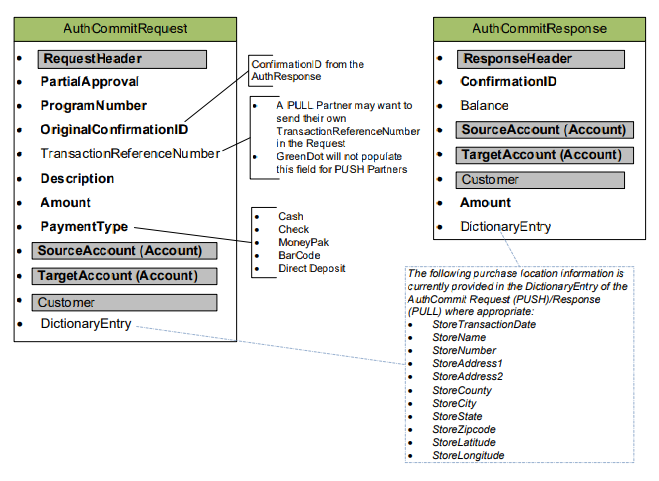
Sample AuthCommit Request Parameters
<s:Body>
<AuthCommit xmlns="http://greendotcorp.com/WebServices/Corporate/GDNPartnerAPI/">
<request
xmlns:a="https://partners.greendotcorp.com/GDCPartners/GDCWS_GDNPartnerAPI/"
xmlns:i="http://www.w3.org/2001/XMLSchema-instance">
<a:Audit i:nil="true"></a:Audit>
<a:Authentication>
<a:PartnerCode>GreenDot</a:PartnerCode>
<a:Password>********</a:Password>
<a:UserName>********</a:UserName>
</a:Authentication>
<a:Channel>5</a:Channel>
<a:RequestDateTime>2020-03-10T07:09:00.808077Z</a:RequestDateTime>
<a:RequestID>AuthCommit2020-03-10T15:08:40</a:RequestID>
<a:Version>2.0.0</a:Version>
<a:Amount>500.0000</a:Amount>
<a:Customer i:nil="true"></a:Customer>
<a:Description>Test AuthCommit</a:Description>
<a:DictionaryEntry xmlns:b="http://schemas.microsoft.com/2003/10/Serialization/Arrays">
<b:KeyValueOfstringstring>
<b:Key>RetailerName</b:Key>
<b:Value>******</b:Value>
</b:KeyValueOfstringstring>
<b:KeyValueOfstringstring>
<b:Key>BarcodePartnerRequestId</b:Key>
<b:Value>*******</b:Value>
</b:KeyValueOfstringstring>
</a:DictionaryEntry>
<a:OriginalConfirmationID>33fa5cf9-cff4-4e8a-8cc2-f896112bb07c</a:OriginalConfirmationID>
<a:PartialApproval>false</a:PartialApproval>
<a:PaymentType>7</a:PaymentType>
<a:ProgramNumber>*******</a:ProgramNumber>
<a:SourceAccount>
<a:AccountNumber>83**********************13</a:AccountNumber>
<a:AccountReferenceNumber>81*********13</a:AccountReferenceNumber>
<a:AccountType>7</a:AccountType>
<a:SubAccountNumber i:nil="true"></a:SubAccountNumber>
<a:SubAccountReferenceNumber>32*****00</a:SubAccountReferenceNumber>
</a:SourceAccount>
<a:TargetAccount>
<a:AccountNumber>44************41</a:AccountNumber>
<a:AccountReferenceNumber>44************41</a:AccountReferenceNumber>
<a:AccountType>3</a:AccountType>
<a:SubAccountNumber i:nil="true"></a:SubAccountNumber>
<a:SubAccountReferenceNumber i:nil="true"></a:SubAccountReferenceNumber>
</a:TargetAccount>
<a:TransactionReferenceNumber i:nil="true"></a:TransactionReferenceNumber>
</request>
</AuthCommit>
</s:Body>
AuthCommit Request Fields Definitions
| Field | Required | Type | Max Length | Description | ||
|---|---|---|---|---|---|---|
| Partner hosted/PUSH | Green Dot hosted/PULL | |||||
| RequestHeader | ||||||
| CustomerANI | Optional | Optional | String | 10 | Phone number area code first. To be provided if initiated by IVR. Must be all numerical digits Either CustomerIP or CustomerANI needs to be provided | |
| CustomerIP | Optional | Optional | String | 20 | Web users IP address. To be provided if initiated by Web. Either CustomerIP or CustomerANI needs to be provided |
|
| PartnerIP | Optional | Optional | String | 20 | Partner’s IP address. To be provided if initiated by Web. | |
| PartnerCode | Yes | Yes | String | 50 | Unique code to identify partner. | |
| Password | Optional | Optional | String | 50 | Password for authentication | |
| UserName | Optional | Optional | String | 50 | UserName for authentication | |
| Channel | Yes | Yes | Integer | N/A | 1 = Unknown 2 = Web application 3 = IVR 4 = Desktop 5 = Stores POS 6 = Mobile |
|
| RequestDateTime | Yes | Yes | DateTime | N/A | Timestamp of Submitted Request in UTC time. | |
| RequestID | Yes | Yes | String | 50 | Unique Request Identifier. | |
| Version | Yes | Yes | String | 10 | Value = 2.0.0 Format: <Major version>.<Minor Version>.<Revision> |
|
| Amount | Yes | Optional | Decimal | N/A | Transaction Amount. | |
| Customer | ||||||
| Address1 | N/A | Optional | String | 35 | Address | |
| Address2 | N/A | Optional | String | 35 | Address | |
| City | N/A | Optional | String | 25 | City | |
| CustomerReferenceNumber | N/A | Yes | String | 50 | Customer reference number. | |
| DLNumber | N/A | Optional | String | 30 | Driver License Number or State ID. | |
| DLState | N/A | Optional | String | 2 | Driver License Number or State ID issue state. | |
| DOB | N/A | Yes | String | 10 | Date of Birth. YYYY-MM-DD | |
| FirstName | N/A | Yes | String | 25 | First Name of Customer. | |
| LastName | N/A | Yes | String | 25 | Last Name of Customer. | |
| MiddleName | N/A | Optional | String | 25 | Middle Name of Customer. | |
| Phone | N/A | Optional | String | 10 | Phone Number. | |
| SSN | N/A | Optional | String | 9 | Preferred to have customer full SSN or Tax ID else last 4 digits of customer SSN or Tax ID required. | |
| State | N/A | Optional | String | 2 | State | |
| ZipCode | N/A | Yes | String | 10 | USPS zip code. | |
| Description | Yes | Yes | String | 255 | Description for this request | |
| DictionaryEntry | Optional | N/A | Dictionary<string, string> | N/A | Array of key-value pairs. | |
| OriginalConfirmationID | Yes | Yes | String | 50 | ConfirmationID from the TransactResponse or AuthResponse | |
| PartialApproval | Yes | Optional | Boolean | N/A | Default=false. Reserved for Future. To approve a portion of the original transaction amount in the authorization request when the transaction amount exceeds the funds available on the Green Dot Product. | |
| PaymentType | Yes | Yes | Integer | N/A | 1 = Cash 2 = Check 3 = MoneyPak 7 = Barcode 8 = Direct Deposit 9 = Mobile Remote Deposit Capture (MRDC) |
|
| ProgramNumber | Yes | Yes | String | 20 | Program identifier. Example: BIN | |
| SourceAccount: Information regarding the Account from which the funds will be moved. Ex: MoneyPak | ||||||
| AccountNumber | Yes | Yes | String | 50 | Account Number or Barcode number of the given AccountType. | |
| AccountReferenceNumber | Optional | Optional | String | 50 | Reference Number of the given AccountType. For Barcode funding, this will be the barcode transaction number. For MoneyPak, this will be the PIN reference number. For Disbursements, this will be the Green Dot Customer. | |
| AccountType | Yes | Yes | Integer | N/A | 1 = MoneyPak PIN 4 = POS Cash Funding 5 = Check Funding 6 = Promotion Funding 7 = Barcode Funding 8 = Disbursement 9 = Barcode Cash Pick-Up |
|
| SubAccountNumber | N/A | N/A | String | 50 | ||
| SubAccountReferenceNumber | N/A | N/A | String | 50 | ||
| TargetAccount: Information regarding the Account to which the funds will be moved. Ex: Partner’s Customer Account | ||||||
| AccountNumber | Yes | Yes | String | 50 | Customer Account Number. | |
| AccountReferenceNumber | Optional | Yes | String | 50 | Partner's unique reference number identifying customer account. | |
| AccountType | Yes | Yes | Integer | N/A | 2 = Partner’s Customer – Card 3 = Partner’s Customer –Other |
|
| SubAccountNumber | Optional | Optional | String | 50 | Customer’s sub account number. | |
| SubAccountReferenceNumber | Optional | Optional | String | 50 | Partner's unique code identifying customer’s sub-account. | |
| TransactionReferenceNumber | Optional | Optional | String | 50 | Unique Identifier for this request | |
Sample AuthCommit Response
<soap:Body>
<ns3:AuthCommitResponse xmlns="https://partners.greendotcorp.com/GDCPartners/GDCWS_GDNPartnerAPI/"
xmlns:ns2="http://schemas.microsoft.com/2003/10/Serialization/Arrays"
xmlns:ns3="http://greendotcorp.com/WebServices/Corporate/GDNPartnerAPI/"
xmlns:ns4="http://schemas.microsoft.com/2003/10/Serialization/">
<ns3:AuthCommitResult>
<RequestID>AuthCommit2020-03-10T15:08:40</RequestID>
<ResponseCode>00</ResponseCode>
<ResponseDateTime>2020-03-10T07:09:03.779Z</ResponseDateTime>
<ResponseID>6508036242667932221466390292234324</ResponseID>
<ResponseText>Success</ResponseText>
<Version>2.0.0</Version>
<Amount>500.0000</Amount>
<ConfirmationID>65624266793340992217088944660803</ConfirmationID>
<Customer>
<CustomerReferenceNumber>231242</CustomerReferenceNumber>
<FirstName>Test</FirstName>
<LastName>Bris</LastName>
<ZipCode>94040</ZipCode>
</Customer>
<DictionaryEntry xmlns:xsi="http://www.w3.org/2001/XMLSchema-instance" xsi:nil="true"></DictionaryEntry>
<SourceAccount>
<AccountNumber>83**************************13</AccountNumber>
<AccountReferenceNumber>81************13</AccountReferenceNumber>
<AccountType>7</AccountType>
<SubAccountNumber xmlns:xsi="http://www.w3.org/2001/XMLSchema-instance" xsi:nil="true"></SubAccountNumber>
<SubAccountReferenceNumber xmlns:xsi="http://www.w3.org/2001/XMLSchema-instance" xsi:nil="true"></SubAccountReferenceNumber>
</SourceAccount>
<TargetAccount>
<AccountNumber>44************41</AccountNumber>
<AccountReferenceNumber>44************41</AccountReferenceNumber>
<AccountType>3</AccountType>
<SubAccountNumber xmlns:xsi="http://www.w3.org/2001/XMLSchema-instance" xsi:nil="true"></SubAccountNumber>
<SubAccountReferenceNumber xmlns:xsi="http://www.w3.org/2001/XMLSchema-instance" xsi:nil="true"></SubAccountReferenceNumber>
</TargetAccount>
</ns3:AuthCommitResult>
</ns3:AuthCommitResponse>
</soap:Body>
AuthCommit Response Field Definitions
| Field | Required | Type | Max Length | Description | ||
|---|---|---|---|---|---|---|
| Partner hosted/PUSH | Green Dot hosted/PULL | |||||
| ResponseHeader | ||||||
| RequestID | Yes | Yes | String | 50 | Request Identifier echoed back from request | |
| ResponseCode | Yes | Yes | String | 2 | Indicates successful and non-successful responses | |
| ResponseDateTime | Yes | Yes | DateTime | N/A | Timestamp of response in UTC time. | |
| ResponseID | Yes | Yes | String | 50 | Unique Response Identifier | |
| ResponseText | Yes | Yes | String | 255 | Response code description. | |
| Version | Yes | Yes | String | 10 | Value = 2.0.0 Format: <Major version>.<Minor Version>.<Revision> |
|
| Amount | Yes | Yes | Decimal | N/A | Transacted Amount. | |
| Balance | Optional | Optional | Decimal | N/A | Target Account Balance. Only if response is success. | |
| ConfirmationID | Yes | Yes | String | 50 | Unique Confirmation number. Only if response is success. For AccountType “7” (Barcode Funding), the ConfirmationID will be sent to user via email/SMS. Green Dot and partner customer support teams may use this value to look-up/search transactions | |
| Customer | ||||||
| Address1 | Optional | N/A | String | 35 | Address | |
| Address2 | Optional | N/A | String | 35 | Address | |
| City | Optional | N/A | String | 25 | City | |
| CustomerReferenceNumber | Yes | N/A | String | 50 | Customer reference number. | |
| DLNumber | Optional | N/A | String | 30 | Driver License Number or State ID. | |
| DLState | Optional | N/A | String | 2 | Driver License Number or State ID issue state. | |
| DOB | Optional | N/A | String | 10 | Date of Birth. YYYY-MM-DD | |
| FirstName | Yes | N/A | String | 25 | First Name of Customer. | |
| LastName | Yes | N/A | String | 25 | Last Name of Customer. | |
| MiddleName | Optional | N/A | String | 25 | Middle Name of Customer. | |
| Phone | Optional | N/A | String | 10 | Phone Number. | |
| SSN | Optional | N/A | String | 9 | Preferred to have customer full SSN or Tax ID else last 4 digits of customer SSN or Tax ID required. | |
| State | Optional | N/A | String | 2 | State | |
| ZipCode | Yes | N/A | String | 10 | USPS zip code. | |
| DictionaryEntry | Optional | Optional | Dictionary<string, string> | N/A | Array of key-value pairs. | |
| SourceAccount: Information regarding the Account from which the funds will be moved. Ex: MoneyPak | ||||||
| AccountNumber | Yes | Yes | String | 50 | Account Number or Barcode number of the given AccountType. | |
| AccountReferenceNumber | Optional | Yes | String | 50 | Reference Number of the given AccountType.For Barcode funding, this will be the barcode transaction number. For MoneyPak, this will be the PIN reference number. For Disbursements, this will be the Green Dot Customer reference number | |
| AccountType | Yes | Yes | Integer | N/A | 1 = MoneyPak PIN 4 = POS Cash Funding 5 = Check Funding 6 = Promotion Funding 7 = Barcode Funding 8 = Disbursement 9 = Barcode Cash Pick-Up |
|
| SubAccountNumber | Optional | Optional | String | 50 | ||
| SubAccountReferenceNumber | Optional | Optional | String | 50 | ||
| TargetAccount: Information regarding the Account to which the funds will be moved. Ex: Partner’s Customer Account | ||||||
| AccountNumber | Yes | Yes | String | 50 | Customer Account Number. | |
| AccountReferenceNumber | Optional | Yes | String | 50 | Partner's unique reference number identifying customer account. | |
| AccountType | Yes | Yes | Integer | N/A | “2” for Partner’s Customer – Card “3” for Partner’s Customer –Other |
|
| SubAccountNumber | Optional | Optional | String | 50 | Customer’s sub account number. | |
| SubAccountReferenceNumber | Optional | Optional | String | 50 | Partner's unique reference number identifying customer’s sub-account. | |
AuthVoid - Void an Authorized Transaction
This operation cancels the transaction authorized in the Auth request (in case of 2-Phase), and returns the appropriate response for the void result. For a successful response, Green Dot releases the funds, and the partner is expected to release the Auth against the customer’s account. For more information, refer to Common Response Codes.
If Green Dot Does not receive a successful or an unsuccessful response within the slated time period, Green Dot will retry AuthVoid every three minutes for the next 10 hours or until we get a response, whichever is earlier.
An AuthVoid request can be sent in case a response was not received for the AuthRequest in a timely manner or a Void was sent by the Retailers POS within the Green Dot void delay time frame.
**Note:
- If a matching Auth Request is not found on the partner system, Green Dot expects an AuthVoidResponse with the ResponseCode 00, indicating the Auth Request was not found.
- If the partner already voided the transaction, Green Dot expects an AuthVoidResponse with the ResponseCode 00, indicating the Auth was previously voided.
- The only instance in which an AuthVoidRequest should be rejected is when the partner finds the Auth request and explicitly declines the request to Void the transaction.
Following is an illustration of how AuthVoid requests and responses are structured.
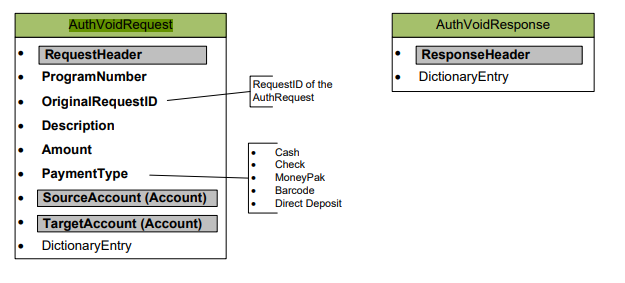
Sample AuthVoid Request Parameters
<s:Body>
<AuthVoid xmlns="http://greendotcorp.com/WebServices/Corporate/GDNPartnerAPI/">
<request
xmlns:a="https://partners.greendotcorp.com/GDCPartners/GDCWS_GDNPartnerAPI/"
xmlns:i="http://www.w3.org/2001/XMLSchema-instance">
<a:Audit i:nil="true"></a:Audit>
<a:Authentication>
<a:PartnerCode>GreenDot</a:PartnerCode>
<a:Password>*****</a:Password>
<a:UserName>*****</a:UserName>
</a:Authentication>
<a:Channel>5</a:Channel>
<a:RequestDateTime>2020-03-10T14:53:53.2066201Z</a:RequestDateTime>
<a:RequestID>AuthVoid2020-03-10T22:53:51</a:RequestID>
<a:Version>2.0.0</a:Version>
<a:Amount>500.0000</a:Amount>
<a:Description>AuthVoid by SoapUI</a:Description>
<a:DictionaryEntry
xmlns:b="http://schemas.microsoft.com/2003/10/Serialization/Arrays">
<b:KeyValueOfstringstring>
<b:Key>RetailerName</b:Key>
<b:Value>******</b:Value>
</b:KeyValueOfstringstring>
<b:KeyValueOfstringstring>
<b:Key>BarcodePartnerRequestId</b:Key>
<b:Value>************</b:Value>
</b:KeyValueOfstringstring>
<b:KeyValueOfstringstring>
<b:Key>AuthCreateDate</b:Key>
<b:Value>2020-03-10 7:52:18 AM</b:Value>
</b:KeyValueOfstringstring>
</a:DictionaryEntry>
<a:OriginalRequestID>TestAuth2020-03-10T22:52:05</a:OriginalRequestID>
<a:PaymentType>0</a:PaymentType>
<a:ProgramNumber>********</a:ProgramNumber>
<a:SourceAccount>
<a:AccountNumber>PG*******************11</a:AccountNumber>
<a:AccountReferenceNumber>63********20</a:AccountReferenceNumber>
<a:AccountType>7</a:AccountType>
<a:SubAccountNumber i:nil="true"></a:SubAccountNumber>
<a:SubAccountReferenceNumber i:nil="true"></a:SubAccountReferenceNumber>
</a:SourceAccount>
<a:TargetAccount>
<a:AccountNumber>14************09</a:AccountNumber>
<a:AccountReferenceNumber>14************09</a:AccountReferenceNumber>
<a:AccountType>3</a:AccountType>
<a:SubAccountNumber i:nil="true"></a:SubAccountNumber>
<a:SubAccountReferenceNumber i:nil="true"></a:SubAccountReferenceNumber>
</a:TargetAccount>
</request>
</AuthVoid>
</s:Body>
AuthVoid Request Field Definitions
| Field | Required | Type | Max Length | Description | ||
|---|---|---|---|---|---|---|
| Partner hosted/PUSH | Green Dot hosted/PULL | |||||
| RequestHeader | ||||||
| CustomerANI | Optional | Optional | String | 10 | Phone number area code first. To be provided if initiated by IVR. Must be all numerical digits Either CustomerIP or CustomerANI needs to be provided | |
| CustomerIP | Optional | Optional | String | 20 | Web users IP address. To be provided if initiated by Web.Either CustomerIP or CustomerANI needs to be provided | |
| PartnerIP | Optional | Optional | String | 20 | Partner's IP address. To be provided if initiated by Web. | |
| PartnerCode | Yes | Yes | String | 25 | Unique code to identify partner. | |
| Password | Optional | Optional | String | 512 | Password for authentication | |
| UserName | Optional | Optional | String | 50 | UserName for authentication | |
| Channel | Yes | Yes | Integer | N/A | 1 = Unknown 2 = Web application 3 = IVR 4 = Desktop 5 = Stores POS 6 = Mobile |
|
| RequestDateTime | Yes | Yes | DateTime | N/A | Timestamp of Submitted Request in UTC time. | |
| RequestID | Yes | Yes | String | 50 | Unique Request Identifier. | |
| Version | Yes | Yes | String | 10 | Value = 2.0.0 Format: <Major version>.<Minor Version>.<Revision> |
|
| Amount | Yes | Optional | Decimal | N/A | Transaction Amount. | |
| Description | Yes | Yes | String | 255 | Description for this request | |
| DictionaryEntry | Optional | Optional | Dictionary<string, string> | N/A | Array of key-value pairs. | |
| OriginalRequestID | Yes | Yes | String | 50 | RequestID for the original TransactRequest or AuthCommitRequest | |
| PaymentType | Yes | Yes | Integer | N/A | ”0” for NULL | |
| ProgramNumber | Yes | Yes | String | 20 | Program identifier. Example: BIN, Settlement Group Reference ID | |
| SourceAccount: Information regarding the Account from which the funds will be moved. Ex: MoneyPak | ||||||
| AccountNumber | Yes | Yes | String | 50 | Account Number or Barcode number of the given AccountType. | |
| AccountReferenceNumber | Optional | Optional | String | 50 | Reference Number of the given AccountType. For Barcode funding, this will be the barcode transaction number. For MoneyPak, this is the PIN reference number. For Disbursements, this will be the Green Dot Customer reference number | |
| AccountType | Yes | Yes | Integer | N/A | 1 = MoneyPak PIN 4 = POS Cash Funding 5 = Check Funding 6 = Promotion Funding 7 = Barcode Funding 8 = Disbursement 9 = Barcode Cash Pick-Up |
|
| SubAccountNumber | N/A | N/A | String | 50 | ||
| SubAccountReferenceNumber | N/A | N/A | String | 50 | ||
| TargetAccount: Information regarding the Account to which the funds will be moved. Ex: Partner’s Customer Account | ||||||
| AccountNumber | Yes | Yes | String | 50 | Customer Account Number. | |
| AccountReferenceNumber | Optional | Yes | String | 50 | Partner's unique reference number identifying customer account. | |
| AccountType | Yes | Yes | Integer | N/A | 2 = Partner’s Customer – Card 3 = Partner’s Customer –Other |
|
| SubAccountNumber | Optional | Optional | String | 50 | Customer’s sub account number. | |
| SubAccountReferenceNumber | Optional | Optional | String | 50 | Partner's unique reference number identifying customer’s sub-account. | |
Sample AuthVoid Response
<soap:Body>
<ns3:AuthVoidResponse xmlns="https://partners.greendotcorp.com/GDCPartners/GDCWS_GDNPartnerAPI/"
xmlns:ns2="http://schemas.microsoft.com/2003/10/Serialization/Arrays"
xmlns:ns3="http://greendotcorp.com/WebServices/Corporate/GDNPartnerAPI/"
xmlns:ns4="http://schemas.microsoft.com/2003/10/Serialization/">
<ns3:AuthVoidResult>
<RequestID>AuthVoid2020-03-10T22:53:51</RequestID>
<ResponseCode>00</ResponseCode>
<ResponseDateTime>2020-03-10T14:53:54.27Z</ResponseDateTime>
<ResponseID>6522173611763833359264732034138459</ResponseID>
<ResponseText>Success</ResponseText>
<Version>2.0.0</Version>
</ns3:AuthVoidResult>
</ns3:AuthVoidResponse>
</soap:Body>
AuthVoid Response Field Definitions
| Field | Required | Type | Max Length | Description | |
|---|---|---|---|---|---|
| Partner hosted/PUSH | Green Dot hosted/PULL | ||||
| ResponseHeader | |||||
| RequestID | Yes | Yes | String | 50 | Request Identifier echoed back from request |
| ResponseCode | Yes | Yes | String | 2 | Indicates successful and non-successful responses |
| ResponseDateTime | Yes | Yes | DateTime | N/A | Timestamp of response in UTC time. |
| ResponseID | Yes | Yes | String | 50 | Unique Response Identifier |
| ResponseText | Yes | Yes | String | 255 | Response code description. |
| Version | Yes | Yes | String | 10 | Value = 2.0.0 Format:<Major version>.<Minor Version>.<Revision > |
| DictionaryEntry | Optional | Optional | Dictionary<string, string> | N/A | Array of key-value pairs. |
Updated 7 months ago
