MRDC
MRDC APIs can be used to manage MRDC transfers.
MRDC API Endpoints
MRDC Agreement
MRDC agreement is an additional feature that will allow MRDC to be used as a termsIdentifier so that Partners can indicate if a customer has accepted the MRDC terms (agreement). Initially, all programs will be configured to not enforce terms acceptance. This feature is only available for programs that have been configured to support it.
Once the system is configured to enforce terms acceptance for a feature, any customer that does not accept the terms for that feature will not be allowed to use the feature. For any programs, where customers are already using features that may require explicit terms acceptance, a data backfill will be required for those customers prior to enforcement being enabled.
Please work with your Green Dot Account Manager and/or Product Manager to understand the impact and transition plan for your program and features.
- Accept MRDC Terms (involves Partner API changes)
- Call POST Enrollments or PUT Accounts with:
- termsIdentifier: MRDC and
- termsAcceptanceFlag: true
- The MRDC Agreement will then be saved as accepted.
- Call GET Accounts to retrieve the MRDC Agreement.
- Reject MRDC Terms
- Call PUT Accounts with:
- termsIdentifier: MRDC and
- termsAcceptanceFlag: false
- The MRDC Agreement will then be saved as rejected.
- Call GET Accounts to retrieve the MRDC Agreement.
- Example: PUT https://bospart/baas/v1/programs/acme/accounts/11e56a47-5b3c-4c1d-9022- c248b0f41f69
)
{
"termsAcceptances":[
{
"termsIdentifier":"mrdc",
"termsAcceptanceFlag":"true",
"termsAcceptanceDateTime":"2019-07-15T19:48:15.640Z"
}
]
}RCDTier and MRDC
Note: This feature is available only to programs with MRDC enabled.
Partners have the option to own Instant Funds eligibility or to allow Green Dot to determine Instant Funds eligibility.
- If a Partner has requested to be configured to manage hold periods or instant funds on check deposits (instantFundManaged: true), then Green Dot will apply a hold period based on the RDCTier assigned by the Partner to the account. The Partner will be responsible for adding the account subscription with applicable hold period tier to the account.
| Remote Check Deposit Tier (RCDTier) | Hold Period |
|---|---|
| RDC0 | 0-day hold period |
| RDC1 | 1-day hold period |
| RDC2 | 2-day hold period |
| RDC3 | 3-day hold period |
| RDC4 | 4-day hold period |
| RDC5 | 5-day hold period |
| RDC8 | 8-day hold period |
| RDC10 | 10-day hold period |
- If the instantFundManaged flag is set to false, Green Dot will check for Instant Funds eligibility and apply the hold period based on the results. Green Dot will be responsible for checking Instant Funds eligibility.
Note: Partners who are configured with instantFundManaged must first assign check deposit tiers (CDTier) to accounts to use MRDC and to manage MRDC hold periods.
- Call PUT /features/
{featureID}to add a CDTier. - MRDC transfers are not allowed if a CDTier is not assigned to the account.
- CDTiers are mutually exclusive, meaning an account can only be enrolled in one CDTier at a time.
Response Codes
| Code | subCode | Description | Check Deposit Status |
|---|---|---|---|
| 917 | 4026 | Missing Feature Id for Instant fund Managed Customer | Declined |
Obtain MRDC Transfers On Hold
This endpoint obtains MRDC transfers that are on hold for a specific account.
API Call Structure
GET /programs/{programCode}/accounts/{accountIdentifier}/transfers/onHold
Response Body
{
"transfers":[
{
"transferIdentifier":"string",
"accountIdentifier":"string",
"initiator":"string",
"transferType":"string",
"isSource":true,
"transferStatus":"string",
"transactionAmount":0,
"mobilePhoneNumber":"string",
"firstName":"string",
"lastName":"string",
"userName":"string",
"memo":"string"
}
],
"responseDetails":[
{
"code":0,
"subCode":0,
"description":"string",
"url":"string"
}
]
}Parameters
Refer to API Call Structure Field Definitions for full details.
Create New MRDC Transfer
This endpoint allows you to:
- Create new MRDC transfers
- Run check deposits through a pre-validation process where the user is forced to either accept the “Funds Available Date” or a “Manual Review”.
Note: After the pre-requisites are met for the “Submit Check” call internally, the POST transfers/mrdc moves forward for further processing and the following results may occur.
API Call Structure
POST /programs/{programCode}/transfers/mrdc
| Result | Description | |
|---|---|---|
| Check Declined | Terminal state based on limits and risk models. A check can be declined in real-time. It can also be approved and returned later. If this happens, a webhook will be published. Note: Not the same as a returned check or insufficient funds. | |
| Check Approved with a Funds Available Date | Status is pending until the user accepts the funds available date. | |
| Check in Review | Status is pending and based on limits and risk models. Will remain in review until the user accepts the review by an agent (manual review). If the check is declined by the agent, its status becomes terminal in the Mobile Remote Deposit Capture (MRDC) system. Note: During manual review, the transfer status is pending, and the deposit status is review. | |
| Check Deposit Cancelled | User’s check deposit may be cancelled due to multiple reasons. Please refer to the MRDC Response Codes table for a list of possible reasons. Note: Cancellation reasons will not count against the velocity limit. |
If a user’s account changes to a non-normal status between the time that they submit a check and the time it is posted, then the deposit will fail. Note: A normal account status is one of the pre-requisites that users must meet in order to submit a check.
How it Works
- Once a check is placed under Manual Review, it will go through the following process:
- The customer will be prompted to accept the review by agent.
- If the customer accepts the review by agent, the check will be accepted and marked for agent review.
- The agent will complete the manual review.
- If the check is declined, a webhook containing the subStatus declinedByAgent will be returned and the transaction will be declined.
- If the check is approved, a webhook containing the subStatus fundsScheduled and the funds available date will be returned.
- The funds will post to the customer’s account on the funds available date and a webhook containing the subStatus fundsPosted and the transferStatus completed will be returned.
- Once a check is accepted with a funding date available, it will go through the following process:
- The customer will be prompted to accept the funding date.
- If the customer accepts the funding date, the check will be accepted.
- The funds will post to the customer’s account on the funds available date and a webhook containing the subStatus fundsPosted and the transferStatus completed will be returned.
Image Best Practices
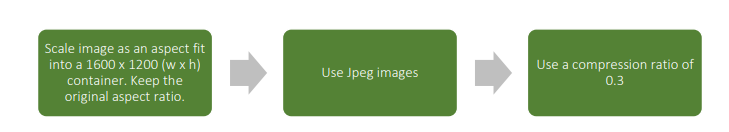
Sample Request Body
{
"transferIdentifier":" 46cee849-79ae-4865-a1b4-450697803141",
"currency":"USD",
"transferRoute":{
"transactionAmount":5.45,
"sourceTransferEndpoint":{
"latitude":34.1539941,
"longitude":-118.0917594,
"encryptedCheckImageData":{
"version":"string",
"ephemeralPublicKey":"string",
"publicKeyHash":"string",
"data":"string"
},
"imageFormat":"jpeg",
"device":{
"deviceID":"8E847BB848CDAECA94888E847BB848CDAECA9488",
"deviceMake":"Apple",
"deviceVersion":"iPhone4G",
"deviceOS":"iOS",
"deviceOSVersion":"12.1.2"
}
},
"targetTransferEndpoint":{
"accountIdentifier":"string"
}
},
"fraudData":{
}
}
Unencrypted Check Image
{
"frontCheckImage":"string",
"backcheckImage":"string"
}Request Parameters
| Field | Description |
|---|---|
| transferIdentifier | Unique identifier for the transfer. |
| currency | String value that returns the account currency provided as an Alpha-3 ISO currency code. Default is USD. |
| transferRoute | |
| transactionAmount | The amount of the check. |
| sourceTransferEndpoint | Required |
| latitude | Required |
| longitude | Required |
| encryptedCheckImageData | Required |
| imageFormat | Required. Note: Internally, this is currently hardcoded to use jpeg only. |
| device | If the device is provided, then the deviceID is required. |
| deviceID | Required. Identifier of the device used to capture the check image. |
| deviceMake | Optional. Name of the manufacturer of the device. Example: Nokia, Apple, Samsung, etc. |
| deviceVersion | Optional field. Model of the device. Example: Lumina, iPhone4G, Galaxy Note II, etc. |
| deviceOS | Optional field. Name of the operating system that is running on the device. Example: iOS, Android |
| deviceOSVersion | Optional field. Version of the operating system that is running on the device. Example: 2.1, 2.2, etc. |
| targetTransferEndpoint | Required field |
| accountIdentifier | Required field |
Sample Response – Submit Check Happy Path
{
"transfer":{
"transferIdentifier":"64beeea0-8ed2-4862-9364-39d21f3a8ff9",
"transferStatus":"pending",
"checkDeposit":{
"checkDepositStatus":"pending",
"checkDepositSubStatus":"pendingUserAcceptance",
"transactionAmount":50.0,
"checkSubmitDate":"2020-08-19T19:44:47.255Z",
"fundsAvailableDate":"2020-08-26T19:44:47.255Z"
}
},
"responseDetails":[
{
"code":0,
"subCode":0,
"description":"Success",
"url":"http://tbd"
}
]
}Sample Response – declinedByRisk
{
"responseDetails":[
{
"code":913,
"subCode":2022,
"description":"Fraud system declined",
"url":"http://tbd"
}
],
"transfer":{
"transferIdentifier":"77927b7b-d2a4-445e-a659-d0bac2fee360",
"transferStatus":"declined",
"checkDeposit":{
"checkDepositStatus":"declined",
"checkDepositSubStatus":"declinedByRisk",
"transactionAmount":50.00,
"checkSubmitDate":"2019-05-16"
}
}
}Response Parameters
| Field | Required (Y/N) | Description |
|---|---|---|
checkDepositTransactionId |
Yes |
transactionId generated by MRDC |
fundsAvailableDate |
No |
The date (UTC) the funds will be available, if the check is approved. |
transferStatus |
Yes |
Status of transfer. String responses: |
amount |
Yes |
Transfer Amount |
checkSubmitDate |
Yes |
Date (UTC) when the check was submitted |
checkDepositReferenceId |
No |
Platform generated ID for the check that is being deposited |
Note: The following outcomes are supported at this stage of development.
| Scenarios | Return Statuses | Notes |
|---|---|---|
Check Deposit is approved |
• transferStatus: pending |
The fundsAvailableDate will also be returned. |
Check deposit is declined |
• transferStatus: declined |
A declined check may still be qualified for resubmission. |
Prerequisites are not met |
• transferStatus: declined |
Response Codes: |
Invalid Routing Number
Routing numbers will be validated for submitted checks.
Sample Request Body
{
"transferIdentifier":"eb9494f9-d4db-4389-b1db-a065c13103ae",
"currency":"USD",
"transferRoute":{
"transactionAmount":"10.0",
"sourceTransferEndpoint":{
"latitude":"34.1539941",
"longitude":"-118.0917594",
"encryptedCheckImageData":{
"version":"EC_v1",
"ephemeralPublicKey":"string”,
"imageFormat": ""jpeg"",
"device": {
“deviceID”:
"8J847CX848CDAECA94888E847BB848CDAECA9488",
"deviceMake": ""Apple"",
"deviceVersion": ""iPhoneXS"",
"deviceOS": ""iOS"",
"deviceOSVersion": "12.1.2"
}
},
"targetTransferEndpoint": {
"accountIdentifier": "3f034af7-be57-4a2c-9aee-36a8c3221325"
},
"fraudData": {}
}
}Sample Response Body
{
"transfer":{
"transferIdentifier":"f6381354-e88f-4cca-a22d-45ebffdb9565",
"transferStatus":"declined",
"checkDeposit":{
"checkDepositStatus":"declined",
"checkDepositSubStatus":"declined",
"transactionAmount":10.0,
"checkSubmitDate":"2020-05-05T19:44:47.255Z"
}
},
"responseDetails":[
{
"code":909,
"subCode":4037,
"description":"Invalid routing number",
"url":"http://tbd"
}
]
}Response Codes
| Code | Category Note: Not returned to Partner via API. Only provided in documentation. |
subCode | Description Note: Returned to Partner via API. |
Check Deposit Status | Display Recommendations | How to Test |
|---|---|---|---|---|---|---|
909 |
Failed to process due to invalid routing number |
4037 |
Invalid routing number |
Declined |
Client may display literal phrase |
Test with an incorrect routing number for the submitted check. The routing number can be any nonexistent routing number. |
Obtain MRDC Transfer
Accept or Cancel Check Deposit Request
After a check is submitted and the checkDepositStatus is either pending or in review, this endpoint forces the customer to either accept or cancel the check deposit request.
API Call Structure
PUT /programs/{programCode}/accounts/(accountIdentifier}/transfers/{transferIdentifier}/mrdc
Sample Request Body
{
"transferAuthorizationType":"accept""OR""cancel"
}Sample Response – Update Check (Accept)
{
"transfer":{
"transferIdentifier":"14a4f8e4-9b5e-4ce3-bd2b-1953f6f8ac7f",
"transferStatus":"pending",
"checkDeposit":{
"checkDepositStatus":"approved",
"checkDepositSubStatus":"fundsScheduled",
"transactionAmount":50.00
}
},
"responseDetails":[
{
"code":0,
"subCode":0,
"description":"success",
"url":"http://tbd"
}
]
}Sample Response – Update Check (Cancel)
{
"transfer":{
"transferIdentifier":"7234b607-4811-420e-beba-0329ce645642",
"transferStatus":"canceled",
"checkDeposit":{
"checkDepositStatus":"canceled",
"checkDepositSubStatus":"canceledByCustomer",
"transactionAmount":50.00
}
},
"responseDetails":[
{
"code":0,
"subCode":0,
"description":"success",
"url":"http://tbd"
}
]
}Obtain Check Images by Transfer ID
This API contains check images for a specific transfer ID.
API Call Structure
GET /programs/{programCode}/accounts/{accountIdentifier}/transfers/{transferIdentifier}/mrdc/checkImage
Request Parameters
- X-GD-RequestID (Required)
- accountIdentifier (Required)
- transferIdentifier (Required)
- programCode (Required)
- colorImage (Boolean Value)
For more information, refer to API Call Structures.
Response Body
{
"encryptedCheckImageData": {
"version": "string",
"ephemeralPublicKey": "string",
"publicKeyHash": "string",
"data": "string"
},
"checkImageData": {
"frontCheckImage": "string",
"backCheckImage": "string"
},
"responseDetails": [
{
"code": 0,
"subCode": 0,
"description": "string",
"url": "string"
}
]
}Appendices
MRDC Response Codes
- The following categories are not returned to you via the API. So, we are providing them here for your reference. However, you will receive the following descriptions via the API.
- Many of the errors listed under the “How to Test” column are not expected and seldom occur in production.
- There are a few limit errors that apply to the upper limits. If a lower limit is exceeded but an upper limit is not exceeded, then that is considered a successful request. However, the check will be placed into manual review.
| Code | Category | Sub-Code | Description | Check Deposit Status | Display Recommendations | Treatment | How to Test |
|---|---|---|---|---|---|---|---|
0 |
Success |
0 |
Successful |
Pending |
|||
901 |
Failed to start |
10 |
System Failure |
Decline |
Display a generic system error message. |
Wait 20 seconds and retry. |
Should only occur in non-production when submitting checks for the same account without waiting enough time in between submissions. |
901 |
Failed to start |
4004 |
Invalid Image Format |
Declined |
Display a generic system error message, if the image format is controlled by the client application. |
Provide a valid image type property. Only jpg supported at this time. |
N/A (Only jpg is supported at this time) |
901 |
Failed to start |
4001, 4002, 4003, 4005, 4006, 4007 |
System Failure |
Declined |
Display a generic system error message |
Contact Partner Support |
N/A (unexpected error) |
902 |
Failed to process |
4008, 4009, 4010, 4013 |
System Failure |
Declined |
Display a generic system error message |
Contact Partner Support |
N/A (unexpected error) |
903 |
Failed to process due to image error |
4011 |
Invalid or missing front or back image |
Declined |
The Partner API will return an http status 400 error before this condition is reached. {"responseDetails":[{"code":100,"description":"The schema was malformed.","url":"http://tbd"}]} |
The client application should enforce this. It should request that the user provide both the front and back of image, before submission. |
This should be prevented by the partner application. |
904 |
Failed to process due to invalid amount |
4012 |
Invalid Amount exceeded max amount |
Declined |
Client should use a custom message and prevent this from being entered. |
Max supported numeric value is 2147483647 |
This should be prevented by the partner application. |
905 |
Failed to process due to IQA error |
4103 |
Blurred image. Please retake photo. Hold camera steady and possibly also a bit farther away. |
Declined |
Client may display literal phrase. |
Submit a new request |
Self-explanatory, but other errors may supersede it. |
905 |
Failed to process due to IQA error |
4105 |
Check picture is too small. Please retake. Move closer, ensure focus and four corners visible. |
Declined |
Client may display literal phrase. |
Submit a new request |
Never occurred in production. |
905 |
Failed to process due to IQA error |
4106 |
Shadow detected. Please retake photo with good lighting. Ensure focus and four corners visible. |
Declined |
Client may display literal phrase. |
Submit a new request |
Never occurred in production. |
905 |
Failed to process due to IQA error |
4107 |
Low contrast detected. Please retake with darker background. Ensure focus and four corners visible. |
Declined |
Client may display literal phrase. |
Submit a new request |
Never occurred in production. |
905 |
Failed to process due to IQA error |
4108 |
Cannot read acct. data on bottom of check. Please retake. Ensure focus and all four corners visible. |
Declined |
Client may display literal phrase. |
Submit a new request |
Self-explanatory, but other errors may supersede it. |
905 |
Failed to process due to IQA error |
4109 |
Significant rotation detected. Please retake photo. Keep check upright and four corners visible. |
Declined |
Client may display literal phrase. |
Submit a new request |
Never occurred in production. |
905 |
Failed to process due to IQA error |
4110 |
Large angle detected. Please retake photo. Hold phone flat above check and four corners visible. |
Declined |
Client may display literal phrase. |
Submit a new request |
Never occurred in production. |
905 |
Failed to process due to IQA error |
4113 |
One or more Check 21 tests failed. Please retake photo: focused, well lit, all 4 corners visible. |
Declined |
Client may display literal phrase. |
Submit a new request |
Never occurred in production. |
905 |
Failed to process due to IQA error |
4114 |
Aspect ratios of front and back check images do not match. |
Declined |
A custom phrase should be used. |
Submit a new request |
Never occurred in production. |
905 |
Failed to process due to IQA error |
4115 |
Can't detect your check. Please try to retake photo. Place check on dark surface and with all four corners fully visible. |
Declined |
Client may display literal phrase |
Self-explanatory, but other errors may supersede it. |
|
905 |
Failed to process due to IQA error |
4116 |
The CAR/LAR does not match. |
Declined |
A custom phrase should be used as this could indicate fraud or legitimate issue. |
This is when the amount written in words does not match what is written in numbers |
Never occurred in production. |
905 |
Failed to process due to IQA error |
4117 |
Invalid Check Height |
Declined |
A custom phrase should be used. |
Customer may retry. |
Never occurred in production. |
905 |
Failed to process due to IQA error |
4118 |
Invalid Check Length |
Declined |
A custom phrase should be used. |
Customer may retry. |
Never occurred in production. |
905 |
Failed to process due to IQA error |
4119 |
Invalid Check Size |
Declined |
A custom phrase should be used. |
Customer may retry, but it could also be an application issue. This has not been reproduced. |
Never occurred in production. |
905 |
Failed to process due to IQA error |
4122 |
The front and back MICR lines do not match. |
Declined |
A custom phrase should be used. |
Could indicate fraud, but customer could retry. |
Never occurred in production. |
905 |
Failed to process due to IQA error |
4123 |
The MICR line has an intrusion. |
Declined |
A custom phrase should be used. |
Could indicate Fraud, but customer can retry. |
Manipulate the MICR line, but other errors may supersede it. |
905 |
Failed to process due to IQA error |
4124 |
The "Check Here If Mobile Deposit" checkbox is not checked. |
Declined |
Not Applicable |
Contact Partner Support, since this is not applicable. |
N/A (unexpected error) |
905 |
N/A |
4125 |
Payee Name does not match. |
Declined |
Make sure the check has the correct payee name. |
Submit a new request with the correct Payee Name |
N/A |
905 |
Failed to process due to IQA error |
4126 |
This check has failed to process {0} times. Please bring the check into a branch to complete the deposit. |
Declined |
Not Applicable |
N/A (unexpected error) |
|
905 |
Failed to process due to IQA error |
4127 |
Uncropped, scanned, bitonal images not allowed. |
Declined |
A custom phrase should be used. |
Customer can retry. |
Never occurred in production. |
905 |
Failed to process due to IQA error |
4128 |
Only United States Checks can be processed |
Declined |
Client may display literal phrase. |
None |
Test with a non-US check |
905 |
Failed to process due to IQA error |
4101 |
Cannot read check. Please retake photo. Have steady hands, good lighting, and four check corners visible. |
Declined |
Client may display literal phrase. |
Submit a new request |
Use Bad Image (from test images) |
905 |
Failed to process due to IQA error |
4102 |
We cannot detect an endorsement. Please retake photo and ensure the check is endorsed. |
Declined |
Client may display literal phrase. |
Submit a new request |
Use Test Check Image with endorsement missing |
905 |
Failed to process due to IQA error |
4104 |
Cannot find check in the image. Please retake. Ensure focus and four corners visible. |
Declined |
Client may display literal phrase. |
Submit a new request |
Use an image that is not a check image. |
905 |
Failed to process due to IQA error |
4111 |
It appears you submitted 2 images of front of check. Please retake both front and rear photos. |
Declined |
Client may display literal phrase. |
Submit a new request |
Use the same front image for front and back. |
905 |
Failed to process due to IQA error |
4112 |
The amount you entered did not match the amount detected. Please re-enter amount and retake photo. |
Declined |
Client may display literal phrase. |
Submit a new request |
|
905 |
N/A |
4120 |
Blurred Back Image. Please retake photo. Hold camera steady and possibly also a bit farther away. |
Declined |
Client may display literal phrase. |
Submit a new request |
Take back image holding camera close to the image. Note: Other errors may supersede this one. |
905 |
Failed to process due to IQA error |
4121 |
Poor image quality or no endorsement found. Please retake photo of currently endorsed check. Ensure good lighting, focus and prevent shadows over the check. |
Declined |
Client may display literal phrase. |
Submit a new request |
No test image available. 4102 may supersede. |
906 |
Failed to process due to amount error |
4014 |
CAR service failure at Provider |
Declined |
Display a generic system error message |
Declined by provider due to amount error. Retry, if persists, contact Partner Support |
Not reproducible in non-production |
906 |
Failed to process due to amount error |
4015 |
Amount missing |
Declined (but should not reach this point) |
This error is returned instead. |
Submit a check without an amount. This should be prevented by the partner application. |
|
907 |
Failed to process due to SPN error |
4018 |
Eligibility Failure |
Declined |
Display a generic system error message |
Contact Partner Support |
Not reproducible in non-production |
907 |
Failed to process due to SPN error |
4019 |
Item is ineligible |
Declined |
Display a generic system error message |
Contact Partner Support |
Not reproducible in non-production |
907 |
Failed to process due to SPN error |
4020 |
Depositing the check into same account. |
Declined |
Client may display literal phrase |
Resubmit check deposit into a different account. |
Not testable in non-production |
908 |
Failed to process due to limit error |
4130 |
System Failure |
Declined |
Display a generic system error message |
Retry, if persists, contact Partner Support |
N/A (unexpected error) |
908 |
Failed to process due to limit error |
4133 |
Monthly amount limit is exceeded |
Declined |
Client may display literal phrase |
Customer may retry in the next calendar month. |
Submit checks that exceed monthly limit |
908 |
Failed to process due to limit error |
4134 |
Weekly amount limit is exceeded |
Declined |
Client may display literal phrase |
Weekly limits are not currently used. |
Not applicable (no weekly limit) |
908 |
Failed to process due to limit error |
4136 |
Monthly velocity limit is exceeded |
Declined |
Client may display literal phrase |
Customer may retry the next month. |
Submit more checks than monthly velocity limit |
908 |
Failed to process due to limit error |
4137 |
Weekly velocity limit is exceeded |
Declined |
Client may display literal phrase |
Weekly limits are not currently used. |
Not applicable (no weekly limit) |
908 |
Failed to process due to limit error |
4131 |
Single deposit amount limit is exceeded |
Declined |
Client may display literal phrase |
Submit a check that exceeds the max amount of 10K. Amount and check image. |
|
908 |
Failed to process due to limit error |
4132 |
Daily amount limit is exceeded |
Declined |
Client may display literal phrase |
Customer may retry the next day. |
$9000 Submit 3rd time |
908 |
Failed to process due to limit error |
4135 |
Daily velocity limit is exceeded |
Declined |
Client may display literal phrase |
Customer may retry the next day. |
Submit more than 10 checks |
909 |
Failed to process check |
4023 |
System Failure |
Declined |
Display a generic system error message |
Contact Partner Support |
N/A (unexpected error) |
909 |
Failed to process due to duplicated check error |
4024 |
Duplicated check detected |
Declined |
Client may display literal phrase |
None. Check may not be re-deposited. |
Not enforced in non-production |
910 |
Check Accepted |
4027 |
AFS accepted check |
Review/ Pending |
Use checkDepositStatus and checkDepositSubStatus |
Not encountered in Production |
|
910 |
Check Accepted |
4029 |
AFS recommended HOLD |
Review |
Not encountered in Prod |
Not encountered in Production |
|
910 |
Check Accepted |
4030 |
AFS recommended EXTENDED HOLD |
Review |
Not encountered in Production |
Not encountered in Production |
|
911 |
Check Declined |
4026 |
AFS rejected check due to fraud |
Declined |
Only display that check was declined. |
Not encountered in Production |
|
911 |
Check Declined |
4028 |
AFS rejected check |
Declined |
Only display that check was declined. |
AFS Reject Check $131 from check stock |
|
912 |
System Failure |
2007 |
System Failure |
Declined |
Display a generic system error message |
Retry, if persists, contact Partner Support |
No self-service test option available |
912 |
Failed to update check |
2012 |
Check Deposit Transaction Status Cannot Be Updated |
Declined |
Display a generic system error message |
Check the status of the check deposit status |
|
913 |
Failed to process as Risk Declined |
2022 |
Fraud system declined |
Declined |
Only display that check was declined. |
Messaging should be provided by Green Dot Care Training Team |
Request help from Green Dot QA |
914 |
Failed to process check |
4021, 4022, 4025 |
System Failure |
Declined |
Display a generic system error message |
Retry, if persists, contact Partner Support |
N/A (unexpected error) |
915 |
Failed to start |
4115 |
Previous submit check request is waiting on acceptance or decline |
Declined |
Previous submit check request is waiting on acceptance or decline |
Contact Partner Support |
N/A (unexpected error) |
920 |
Failed to acknowledge check error |
4031-4036 |
System Failure |
Declined |
Display a generic system error message |
Retry, if persists, contact Partner Support |
N/A (unexpected error) |
Address Verification Response Codes
| Scenario | Code | subCode | Response | isVerified | matchLevel |
|---|---|---|---|---|---|
| Verified | 0 | 0 | Successful | true | verified |
| InteractionRequired | 5 | 510 | Could not find provided address. Pick an address | true | interactionRequired |
| PremisesPartial | 5 | 511 | (Street/Building number is missing) | true | premisesPartial |
| StreetPartial | 5 | 512 | (Street/Building number is missing) | true | streetPartial |
| Multiple | 5 | 513 | (Multiple matches found due to incomplete street name) | true | multiple |
| None | 5 | 514 | Cannot find address nor provide a pick list. | false | none |
| PO Box / General Delivery Address | 5 | 515 | Invalid Address Type such as PO Box or General Delivery. | false | |
| Validation Error | 5 | 516 | Validation Error | false | none |
| Timeout/Error | 5 | http status 503 code: 503, subCode: 0 | Timeout/Error | false | none |
Adjustment Types
| Description | Enum | Adjustment Type | Status |
|---|---|---|---|
| Unknown On-Us Credit | adjustment | other | completed |
| Unknown On-Us Debit | adjustment | other | completed |
| Balance Refund | adjustment | balanceRefund | completed |
| Escheatment | adjustment | escheatment | completed |
| Balance Refund Reversal | adjustment | balanceRefund | reversed |
| Escheatment Reversal | adjustment | escheatment | reversed |
| Dispute Temp Credit | adjustment | provisionalDispute | completed |
| Dispute Final Credit | adjustment | disputeFinal | completed |
| Courtesy Credit | adjustment | courtesy | completed |
| Write-Off | adjustment | balanceWriteoff | completed |
| Merchant Adjustment Credit | adjustment | merchantAdjustment | completed |
| Negative Balance Write-Off (Change to Write-Up) | adjustment | balanceWriteoff | completed |
| Generic Credit | adjustment | other | completed |
| Forfeiture | adjustment | forfeiture | completed |
| Dispute Temp Credit Reversal | adjustment | provisionalDisputeReversal | reversed |
| Dispute Final Credit Reversal | adjustment | disputeFinal | reversed |
| Courtesy Credit Reversal | adjustment | courtesy | reversed |
| Write-Off Recovery | adjustment | balanceWriteoff | completed |
| Merchant Adjustment Debit (Representment) | adjustment | merchantAdjustment | completed |
| Negative Balance Write-Off Recovery | adjustment | balanceWriteoff | completed |
| Generic Debit | adjustment | other | completed |
| Forfeiture Reversal | adjustment | forfeiture | reversed |
Updated about 2 months ago
