Barcode Generation
Barcode Generation API Method
Using client certificates, the partner authenticates themselves to Green Dot. After successful validation, the user is redirected to the eCash microsite. When redirecting the users, the partner must pass the following parameters in the HTTP Post request.
Request Parameters
No | Data Element | Data Type/Length | Add Cash | Bill Pay | Comments |
|---|---|---|---|---|---|
1 | partnerid | String | Required | Required | Unique ID assigned to the partner by GDN. Must be passed in all HTTP redirect requests |
2 | subpartnerid | String | Optional | Optional | Used to group transactions by sub-partner |
3 | accountno | String | Required | Required | The user account number or ID. Will be included in API request from GD or daily transaction file when the customer completes the transaction at the retailer If Add Cash type: If Bill Pay type: |
4 | accountnickname | String | Optional | Optional | Nick name of the account or last four of the account number. This is used for display purposes ONLY. If Add Cash type: If Bill Pay type: |
5 | emailaddr | String | Optional | Optional | Although this parameter is optional, please let GD Biz team know in advance if existing some or all users have no emailaddr provide to GD. If Add Cash type: If Bill Pay type: |
6 | firstname | String | Required | Optional | Verified First Name of the User If Add Cash type: If Bill Pay type: |
7 | lastname | String | Required | Optional | Verified Last Name of the User If Add Cash type: If Bill Pay type: |
8 | zipcode | String | Optional | Optional | Example: 91342 or 91342-2123 If Add Cash type: If Bill Pay type: |
9 | mobileno | Number(10) | Optional | Optional | For an Example, 9201920190 If Add Cash type: If Bill Pay type: |
10 | transactionid | String | Required | Required | Transaction Id Unique per transaction. This will be included in the daily transaction file made available for pick-up on GD’s SFTP site. |
11 | availablelimit | Number (10,2) | Optional | Optional | Max dollar amount shown to the user on the page to set proper expectation when arriving at the retailer. Default max displayed on page is the actual maximum value determined with GD Biz team per Program level, in general it is $500 by default. if actual limit of only this transaction is less than the actual maximum value of program , it must be provided. (See screen shot B) |
12 | redirecturl | String | Required | Required | Link to take the user back to the partner site only if user selects to go back to account summary. (See screen shot A). |
13 | sessiontimeout | String | Optional | Optional | Timeout interval in seconds, after which the user will be redirected to the URL above. If not provided, the default used will be 600 seconds. |
14 | sessiontimestamp | TimeStamp | Required | Required | Present UTC time in seconds from January 1, 1970 |
15 | senderfirstname | String | Optional | Required | If Add Cash type: If Bill Pay type: |
16 | senderlastname | String | Optional | Required |
|
17 | senderaddress | String | Optional | Required | If Add Cash type: If Bill Pay type: |
18 | senderzipcode | String | Optional | Required | Example: 91342 or 91342-2123 If Add Cash type: If Bill Pay type: |
19 | senderaccountno | String | Optional | Required | The user account number or ID If Add Cash type: If Bill Pay type: |
20 | senderemailaddr | String | Optional | Optional | If Add Cash type: If Bill Pay type: |
21 | sendermobileno | String | Optional | Optional | If Add Cash type: If Bill Pay type: |
22 | senderdob | String | Optional | Optional | Date of Birth of Sender. DOBFormat:yyyy-MM-dd |
POST DATA:
- Field 1 on the list, partnerid should be sent as plain text
HTTP POST Variable: partnerid Value: Numeric Value (will be provided by GDN. Value will be the same for all environments)
Fields 2 through 22 should be encoded, encrypted using GDN’s public key and digitally signed using partner’s private key. GDN will use its private key to decrypt when it receives the payload and verify the sign using partner’s public key.
Below is the format of the data in plain text, which is to be sent in the form of a query string, the sample as below:
HTTP POST Variable: encrypted_data
Value without sender information: accountno=123456&accountnickname=1111&firstname=john&lastname=doe&emailaddr=[email protected]&mobileno=5551235678&transactionid=P3AC34A11&availablelimit=100.55&redirecturl=www.gdnpartner.com&sessiontimeout=600&sessiontimestamp=1416005281
Value with sender information:
accountno=100003&accountnickname=1111&emailaddr=[email protected]&firstname=john&lastname=doe&mobileno=6263755356&transactionid=5552123&availablelimit=500&redirecturl=www.partner.com&sessiontimeout=30000&sessiontimestamp=1637830053.51879&zipcode=91107&address=doe&senderfirstname=sender firstname&senderlastname=sender lastname&senderaddress=sender address&senderzipcode=91107&senderaccountno=sender_ref_1&senderemailaddr=[email protected]Note: Individual fields need NOT to be encoded/encrypted, the entire string needs to be encoded (base-64) and encrypted
Redirect URL
- Once a user completes an eCash transaction, the user will be redirected back to the partner site.
Returnurl: PARTNERSITEURL - Below are the Green Dot URLs for the partners will use to redirect their users to generate the barcode. For below testing/Staging URL, actually GDFN restricts its incoming traffic, please ensure provide which public IPs need to access this URL GDFN to do whitelist in advance, otherwise most likely you will encounter connectivity error like timeout (referring screenshot D)in case you access this URL without IP whitelist.
Production: https://addcash.attheregister.com
Testing/Staging: https://qa4-addcash.attheregister.com
Commonly Asked Questions
- What kind of encoding do you support?
Base-64
- What type public/private key encryption is used (SSH-1, SSH-2 RSA/DSA/etc)?
We currently support TLS 1.2 and encryption using SHA 2 256 RSA 2048 bit key.
- How do I obtain the GDN public key and what is the method used to digitally sign the values?
Please contact Green Dot to get the public key for the encryption. Use PKCS7 to digitally sign the message.
- How to determine whether redirection from Partner to GD Microsite is successful, or that the encrypted and signed data is correct?
For integration testing, if post data to GD micro site is not encrypted or signed correctly, you will result into the below Custom Error page.
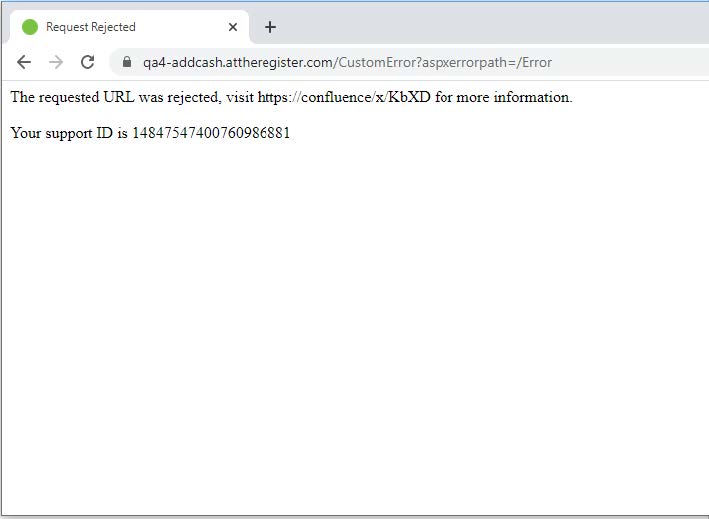
Otherwise, you will see the following success page which is used for selecting retailer to do cash transfer.
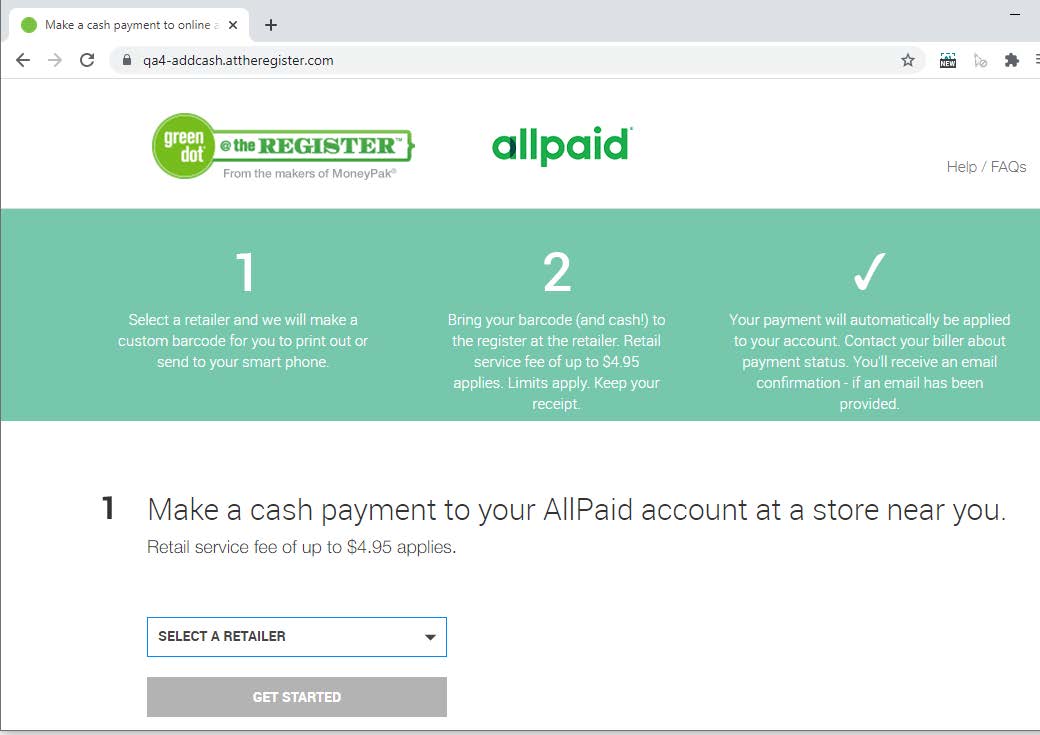
Updated 4 months ago
