Point of Banking API
Integrating With the Green Dot Network Service
The POB (Point of Banking) Partner API provides an alternative method to the Consumption API to receive cash deposit transactions to debit card accounts. This API also:
Authenticates Green Dot and its partners
Obtains customer information
Processes transactions
Returns responses back to the retailer
Following is an illustration of how Green Dot networks communicate with POB partners.
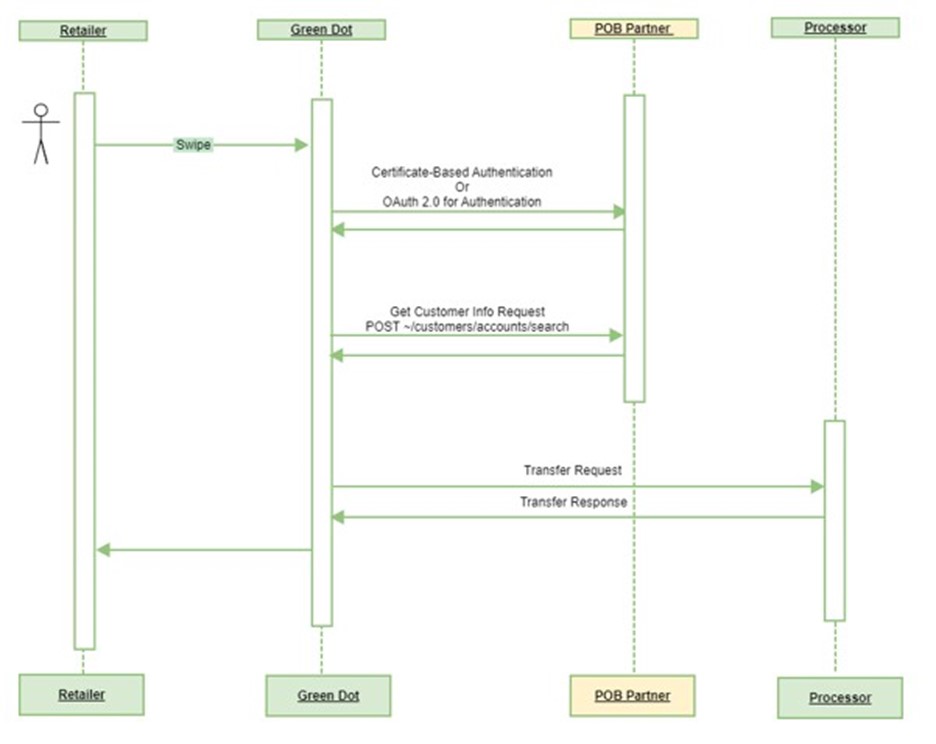
Authentication
Green Dot supports three types of authentications:
- Certificate Based
- OAuth 2.0
- Basic Authentication Based User Name and Password
A description of each type follows.
Certificate-Based Authentication
Certificate-based authentication uses a Digital Certificate to identify a user, machine, or device before granting access to a resource, network, application, and so on.POB partners need to sign Green Dot's CSR (Certificate Signing Request) and setup the certificate on your server for decryption. This will be followed up by Green Dot’s System Engineering team.
OAuth2.0 for Authentication
This API allows you to accept an OAuth request from Green Dot
OAuth 2.0 protocol is the industry-standard protocol for authorization. To begin, Green Dot:
- Obtains OAuth 2.0 client credentials from POB partners' by secure email (Non-Prod and Prod).
- The Green Dot client application requests an access token from the POB partner Authorization Server, extracts a token from the response, and sends the token to the POB partner's API that you want to access.
Note: If you choose OAuth 2.0 authentication, Green Dot will need your OAuth credentials. For non-production environments, the Green Dot technical team also needs these credentials for testing.
Please contact your Green Dot Product Owner for assistance.
Structure of API Call:
POST ~/v1/oauth2/token
SLA Response and Resolution Time: 1s
Request Parameters
| Parameter Name | Type | Format | Required | Description |
|---|---|---|---|---|
| Content-Type | string | Header | Required | "application/x-www-form-urlencoded" |
| client_id | string | Body | Required | The partner-provided ID of the application asking for authorization. |
| client_secret | string | Body | Required | The partner-provided secret known only to your application and the authorization server. |
| grant_type | string | Body | Required | The grant type for this flow. Always pass client_credentials. |
| Scope | string | Body | Required | A space-delimited list of permissions that the application requires. Value = general. |
Sample Request
curl
--location
--request POST 'https://{base_url}/v1/oauth2/token' \
--header 'Content-Type: application/x-www-form-urlencoded' \
--data-urlencode 'client_id=<CLIENT_ID>' \
--data-urlencode 'client_secret=<CLIENT_SECRET>' \
--data-urlencode 'grant_type=client_credentials' \
--data-urlencode 'scope=general'
Response Message
If the POST request is successful, the response fields are returned along with a HTTP response code 200 (OK). If the request fails, the response fields are returned with the related HTTP response codes and error codes.
Response Parameters (Success)
| Parameter Name | Type | Required | Description |
|---|---|---|---|
| access_token | string | Required | Encapsulating the security identity of a process or thread, this token is used to make security decisions and to store tamper-proof information for system entity. |
| token_type | string | Required | Methods to get access tokens from the authorization server are called grants. Here we expect "Bearer" as the token type. |
| expires_in | string | Required | The lifetime (in seconds) of the access token. |
| scope | string | Required | A space-delimited list of permissions that the token contains. As a default, we expect full access permissions for all POB partner APIs. |
Response Parameters (Failure)
| Parameter Name | Type | Required | Description |
|---|---|---|---|
| errorCode | string | Required | The error code. |
| errorMessage | string | Required | The error message. |
Sample Responses
Success
{
"access_token": "xxxxxx",
"token_type": "Bearer",
"expires_in": 86400,
"scope": "general"
}
Unsupported Grant Type
{
"errorCode": "UNSUPPORTED_GRANT_TYPE",
"errorMessage": "An invalid string for grant_type field has been used."
}
Invalid Grant Type
{
"errorCode": "INVALID_GRANT_TYPE",
"errorMessage": "An invalid code when exchanging an authorization code for an access_token."
}
Invalid Client
{
"errorCode": "INVALID_CLIENT",
"errorMessage": "Either your client_id or client_secret is invalid."
}
Basic Authentication Based User Name and Password
Basic authentication is where a client sends a request with the client credentials in the Authorization header. The credentials are formatted as the string "name:password", base64- encoded. The credentials are not encrypted.
For example, to authorize when name is "demo", password is "p@55w0rd", credentials are formatted as the string " demo: p@55w0rd ", base64-encoded as ” ZGVtbzpwQDU1dzByA==”, the client would send the following: Authorization: Basic ZGVtbzpwQDU1dzByA==
For additional information refer to: https://docs.microsoft.com/en-us/aspnet/web-api/overview/security/basic-authentication
Note: POB partners must provide name and password.
Retrieve Customer Information
Overview
The Customer Information API is used to retrieve POB partner customer information.
Note: To test this API, you must provide a test account for each scenario. Please send test data in an email to: [email protected].
GET~/customers/accounts/search
SLA Response and Resolution Time: 1s
Request Parameters
| Parameter Name | Type | Format | Required | Description |
|---|---|---|---|---|
| x-GD-RequestId | GUID | Header | Required | Unique ID generated by GD to identifying the request for tracking purposes. |
| Content-Type | string | Header | Required | "application/json" |
| accountNumber | string | Body | Required | The account number. |
| retailer: storeNumber | string | Body | Optional | Store number |
| retailer: storeName | string | Body | Optional | Store name |
| retailer: stateCode | string | Body | Optional | State code |
| retailer: latitude | decimal | Body | Optional | Store location latitude |
| retailer: longitude | decimal | Body | Optional | Store location longitude |
Response Message:
If the GET request is successful, the response fields are returned along with a HTTP response code 200 (OK). If the request fails, the response fields are returned with the related HTTP response codes and error codes.
Response Parameters (Success)
| Parameter Name | Type | Required | Description |
|---|---|---|---|
| customerId | string | Required | The customer identifier. |
| accountId | string | Required | The account identifier. |
| firstName | string | Required | First name of cardholder. |
| lastName | string | Required | Last name of cardholder. |
| zipCode | string | Required | Cardholder home zip code. |
| expiryYear | string | Required | Format YYYY |
| expiryMonth | string | Required | Format MM (i.e., 01 for January) |
Response Parameters (Failure)
| Parameter Name | Type | Required | Description |
|---|---|---|---|
| errorCode | string | Required | The error code |
| errorMessage | string | Required | The error message |
Sample Responses
Obtain valid customer
{
"customerId": "0033B00000ToKB8QAN",
"accountId": "a0I3B000001qiEsUAI",
"firstName": "Nancy",
"lastName": "Yang",
"zipCode": "02110",
"expiryYear": "2030",
"expiryMonth": "01"
}
Customer not found
{
"errorCode": "ACCOUNT_NOT_FOUND",
"errorMessage": "The provided account doesn't exist ..."
}
Obtain Retail Store Information by Zip Code or Location
To return a list of stores to the partner’s POB customers, the POB Partner API uses the Store API is to look for the enabled retailer’s store information by zip code or location.
For more information refer to the Store API documentation section.
Updated about 2 months ago
